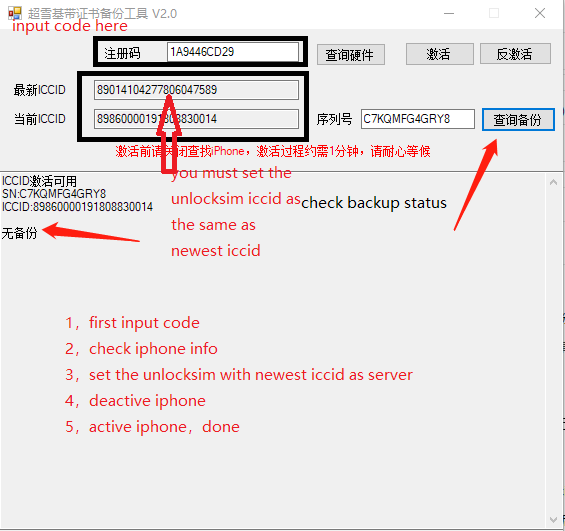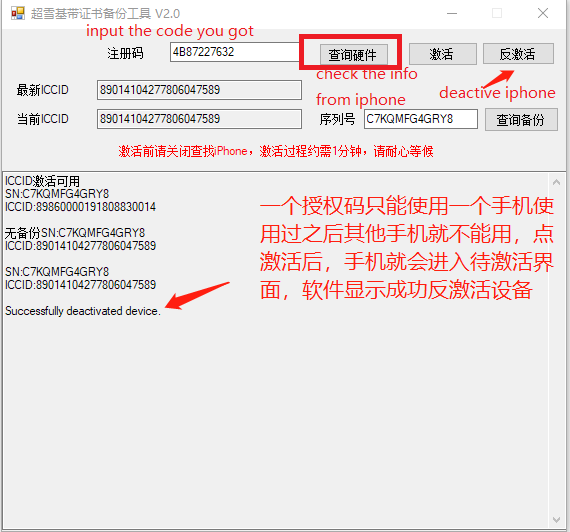Backup the SIMfree baseband tickets via active iphone with ICCID
ICCID perfect activation principle:
The iphone mobile phone does not distinguish the SIM card identity before activation. The direct plug-in sim card also has a signal, but can not enter the system. At this time, the server needs to connect to the server to submit an activation request. The request submitted by the mobile phone contains a lot of hardware information, such as an imei code. Serial number, mac address, iccid of sim card, imsi code of sim card, etc. The lock or lockless server of the mobile phone has been set at the factory. It is distinguished by using the IMEI code. The IMEI is set without lock. The activation certificate given by it does not judge the IMSI code of sim. Therefore, any mobile phone can be activated and used. The original IMEI with lock is set, and it will judge whether the IMSI code of the submitted SIM card is included in the IMSI number range of the lock operator, and if it is included, the activation certificate is issued. And this certificate contains a list of IMSIs that allow the SIM card to be used only for this list. This is our common lock machine.
Surprisingly, Apple's activation service has a special case in addition to the IMSI of the SIM card. If the ICCID of the submitted SIM card information conforms to the ICCID of a particular mechanism, it will not judge the SIM card. Whether the IMSI is included in the IMEI lock range, but directly issues the baseband certificate of the IMSI dedicated to this SIM card. As for why the activation logic exists, it can only be various guesses, if it is disclosed by the insider, then Fortunately, this is the ICCID activation card post utilization logic for a long time. By modifying the ICCID of the mobile phone and the SIM card during the interaction process, the ICCID is adapted to the activation logic to achieve the effect of one card activation.
Even more surprising, there was some change in the activation strategy of the Apple server on July 21. According to our guess, it may be necessary to change the compatibility of the next-generation iphone esim. The activation certificate issued by Apple further canceled the special mechanism ICCID tied. The IMSI limit of the current SIM card is determined, so that the use restriction of the mobile phone is relaxed again. After the activation is completed, the card sticker can be removed, and the use of the SIM card is no longer restricted. This change indirectly makes the old model glow in the new year, and it also strongly stimulates the sales of global inventory machines. The most direct benefit is that the lock-up machine that was previously purchased can now be used perfectly.
Worries after ICCID is perfectly activated:
The mobile phone activated by this mechanism does not change the activation policy corresponding to IMEI in Apple's policy database, that is, if it is activated normally, the mobile phone still prompts the SIM card to be invalid. Many people ask if they can flash the machine to restore the original settings and so on. Since a particular ICCID is subject to some kind of control, it is not continuously available. When a condition arrives, it will fail to become a normal ICCID, and the locked machine can no longer be activated. If there is no such ICCID in the future, there is a problem with the activated mobile phone. If you need to re-do the system or erase all the content, the downloaded lock-free certificate will be erased together, and it will be restored to the locked state. It can only be used less perfectly. The card is activated and unlocked.
Our solution:
Apple's activation server can't be touched and controlled, and it won't do. Intrusion into the computer system can be very serious. We think from two directions. The first one is to obtain the root authority through the jailbreak mobile phone system, directly access the directory where the activation certificate is stored, and save the lock-free certificate. This is the idea of using the jailbreak version of the tool; the second one is In the process of activating the mobile phone, we directly copy the issued certificate from the outside and save it. This is the jail-free tool to be introduced next. As for why it can be achieved, that is our clever programming ideas. Backing up the lock-free certificate means that no matter whether there is a special ICCID or such activation mechanism in the future, we can replace the lock certificate with the lock-free certificate by the normal original carrier sim card activation, thus achieving lock-free purpose. At present, the recovery certificate can only be directly covered by the root privilege after the jailbreak system, but cannot be carried out through the jailbreak-free mode. There are technical barriers that are difficult to overcome, and it cannot be solved at present, but after the certificate is backed up, the jailbreak will be developed or solved. The technical threshold is achieved without jailbreak coverage. Previously, we also thought that it was impossible to back up the activation certificate without jailbreaking, but the result was still achieved, or at some point Apple gave us water again.
Tool use introduction:
Step 1: Temporarily turn off "Find My iPhone" and wait until the backup is complete. Our tools do not involve the user ID. (If you open the id lock, it will not work when it is activated.)
Step 2: Your computer must have itunes installed. If it is not installed, please visit Apple's official website to download and install. (If you are a winxp or win7 system need to install a different .net 4.0 environment, self-baidu installation, win7 system if you are prompted to lack api files, please install this Microsoft installation package)
Step 3: The sim card is inserted into the phone together with the card containing the valid iccid, and the phone is connected to the computer and trusted to connect to the computer.
Step 4: download our tools here, and purchase the authorization code, run the software, click the anti-activation, the phone will enter the to-be-activated interface, close the software.
Step 5: Re-open the tool, enter the registration code, and then click “Activate”. The software will request the activation information from the mobile phone and forward it to the Apple server, and wait for the server to issue the activation certificate. A bunch of code appears in the tool output box to indicate that the certificate is successfully backed up (if it is stuck for a long time, please check if your card is iccid is the latest available iccid, and check if your icloud has id lock enabled, can not open id lock ).
Step 6: Operate the phone to continue to activate the desktop, complete, re-open your search for the phone function.
if you need download the backup file ,from here, download backup file