How to Upgrade Rs_chip with Upgrade donegle Tool
Note: this tutorial only for HeicardSim RS
1. Upgrade Tool:

2. Firmware and Software
2.1 Firmware:
1. setting iccid method:
2. setting iccid method:
dial "*" in emergency call to call out popup menu to set iccid imsi GID (default is for AT&T)
2.2 Software
download software: BJLINK400-V1.23.zip
How to use?
1. Install the Upgrade Tool, like below picture:

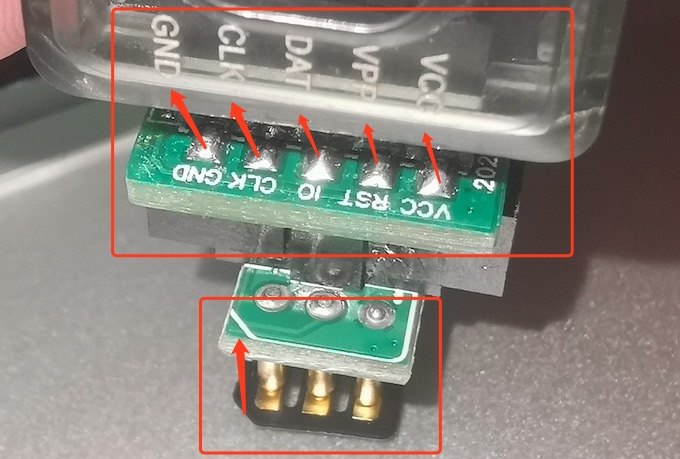
2. Connect computer USB:

3. Open "BJLINK400-V1.23.exe" software in computer and follow the picture:

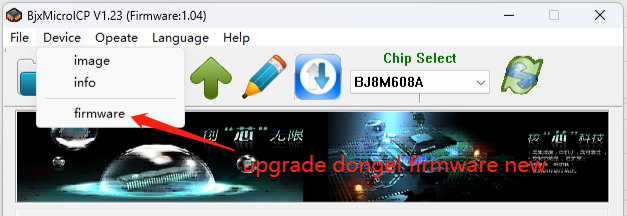
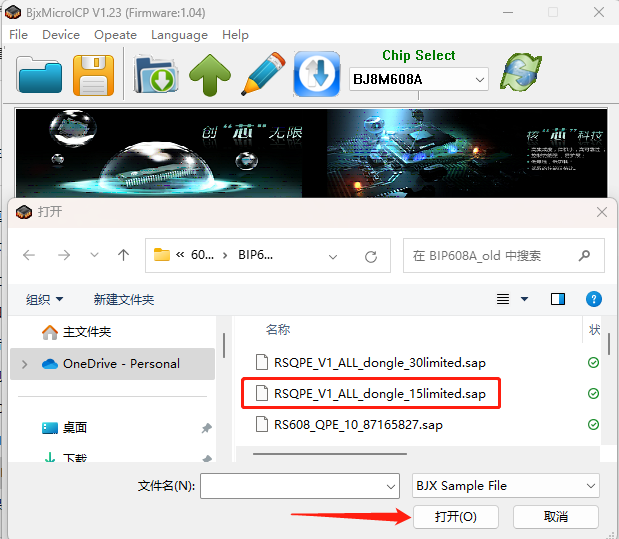
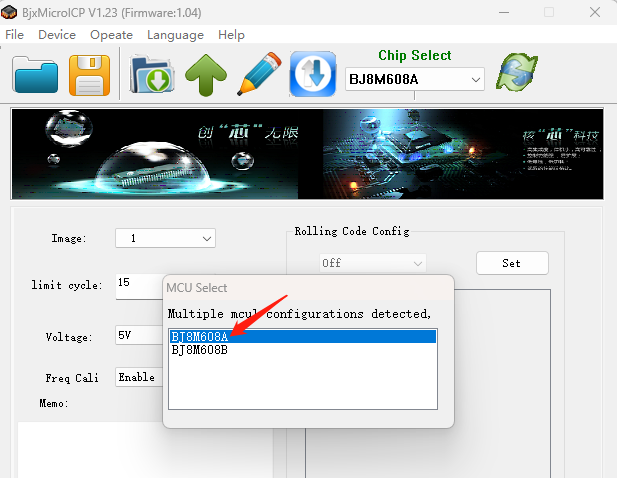
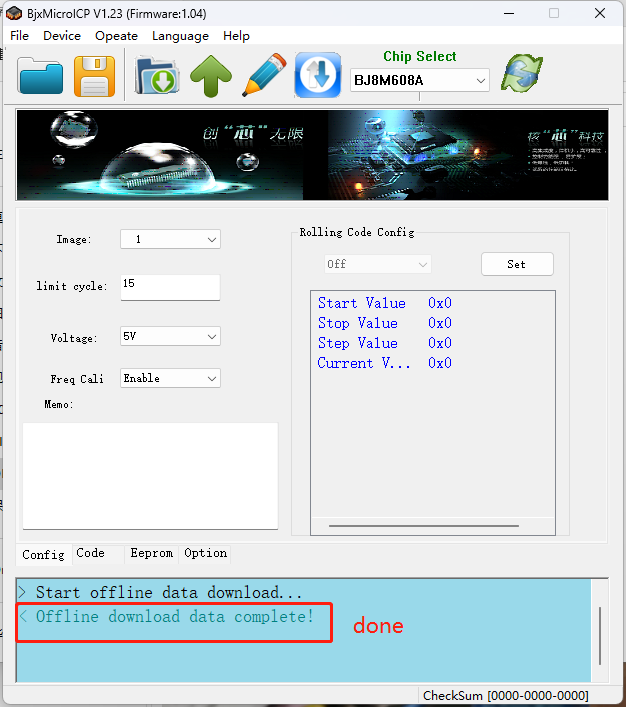
close EXE, plug and plug in dongle again
4. Upgrade RS chip to QPE

You need to know, there are two mode to upgrade:
1. Manual mode(The green light is always on)
Default mode is manual mode, you need to short press button when you upgrade
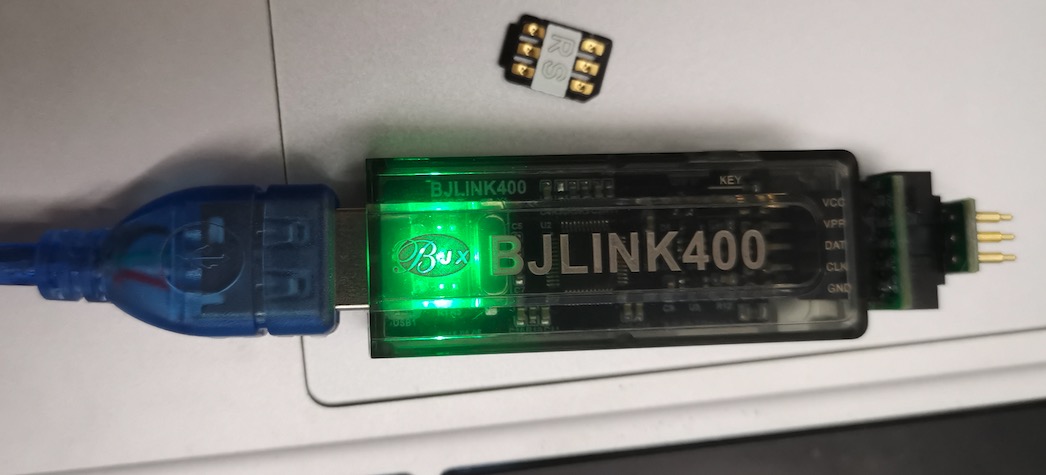
2. Automatical mode(The yellow light flashing), if program in bulk ,suggest using automatical mode
In automatical mode, you don't need to short press button
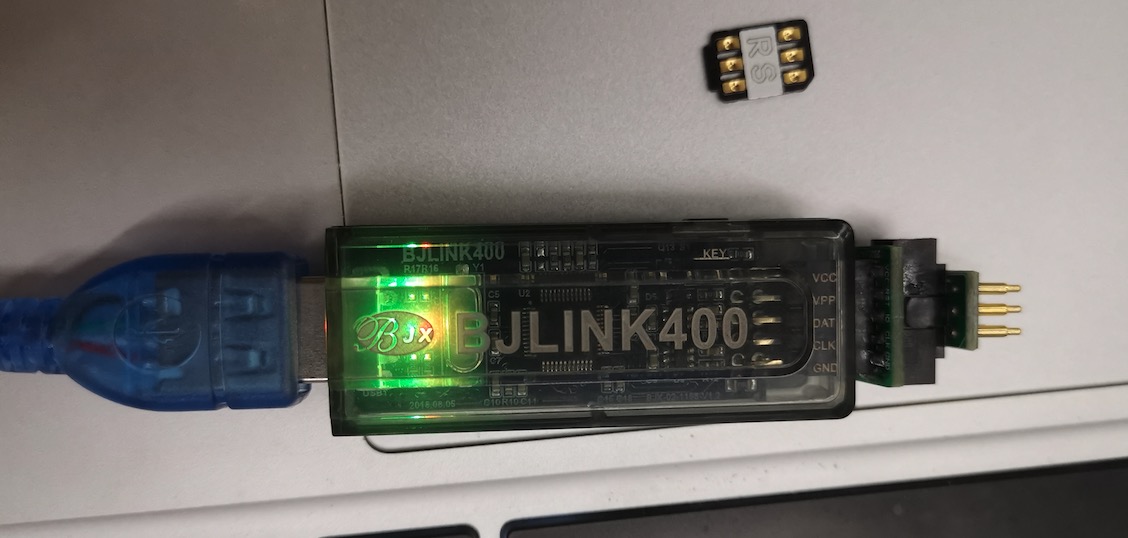
3. switch mode: Long press button
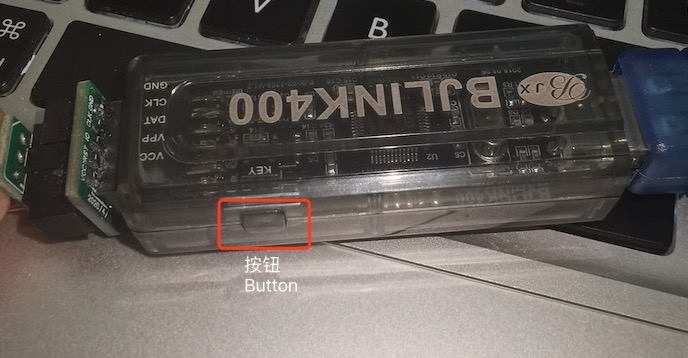
insert to iPhone ,sim meue
if you think this new unlock solution,it is good,you can buy more times program file for dongle,or buy more RS QPE unlocksim chip from us.
next step,install an esim from AT&T or Tmobile,turn it on,reboot iphone,perfect unlock. more detals here
How to know whether it is progressing?
1. In progressing status, its light is off
2. Success, its light is green
3. Failed, its light is red, you should try again.